Video Interview Tips & Tricks
Here are some video interview tips to help you prepare and present yourself effectively:
- Test your technology: Before the interview, ensure that your internet connection, webcam, and microphone are working properly. Test them in advance to avoid any last-minute technical issues.
- Choose a suitable location: Find a quiet, well-lit area for your interview. Make sure the background is neat and uncluttered. Avoid any distractions or noises!
- Dress professionally: Dress as you would for an in-person interview, this shows respect and professionalism. Choose appropriate attire that aligns with the company culture.
- Familiarise yourself with the platform: If the interview will be conducted through a specific video conferencing platform (e.g., Zoom, Skype, or Microsoft Teams), take some time to familiarise yourself with its features and settings. Practice using it beforehand if necessary.
- Prepare your surroundings: Make sure you have any necessary documents or notes nearby, as well as a glass of water. Remove any potential distractions from your immediate surroundings.
- Practice with mock interviews: Ask a friend or family member to conduct a mock interview with you. Practice answering common interview questions and get feedback on your communication style and body language.
- Maintain eye contact: Look directly at the camera to simulate eye contact with the interviewer, this helps establish a connection and shows engagement. Avoid constantly looking at your own video feed or the interviewers’ video feeds.
- Speak clearly and confidently: Enunciate your words clearly and speak at a moderate pace, avoid mumbling or speaking too quickly. Take a breath before answering questions to compose yourself.
- Pay attention to body language: Sit up straight and maintain a good posture throughout the interview. Use natural hand gestures when appropriate, but avoid excessive movements. Smile and nod to show your interest and engagement.
- Be prepared with examples: Have specific examples ready to support your skills and experiences. Prepare concise and relevant anecdotes that demonstrate your abilities and accomplishments.
- Listen actively: Pay close attention to the interviewer’s questions and comments, and show that you are actively listening by nodding and providing thoughtful responses. Avoid interrupting and allow the interviewer to finish speaking before responding.
- Be aware of time: Keep an eye on the time and avoid going overboard with your answers. Be concise and to the point while still providing enough detail. If needed, politely ask for clarification if a question is unclear.
Preparation is key to a successful video interview. By following these tips, you’ll be better equipped to present yourself confidently and make a positive impression on your potential employer. Good luck!

You might also like
View all newsERP vs. EPM: Moving from Reporting to Strategic Decision-Making
EPM & ERP: Do we need both, what’s the difference, is OneStream a suitable solution for our business? This month, we’re exploring the difference between ERP and Enterprise Performance Management (EPM) and why many organisations find that ERP alone is no longer enough. We’ll look at how EPM helps finance teams move from reporting the […]
Read moreWhere JDE Supply Chains Win—or Fail – Q&A with Carlos Guerra
From your experience, which area of JD Edwards Supply Chain or Distribution do organisations most often fail to fully optimise – and why? One of the most common areas where organisations fail to fully optimise JD Edwards Supply Chain is demand forecasting, particularly inventory replenishment. When this is not optimised, it often results in excess […]
Read moreLessons From 30 Years of Dynamics: Scope Creep Then and Now
A prevalent challenge in D365 implementations today is persistent scope creep and the expansion of requirements. Having worked with Dynamics applications since the mid-1990s, primarily with enterprise clients, I have observed this issue intensify over time. While scope creep is not new, it has become more common due to evolving implementation methodologies and the increasing […]
Read more